Cursor has taken over the world of web development in the last few months. Developers are building applications faster than ever before. Non-technical people are starting to build prototypes and small applications.
Up until recently, if you didn't have any coding knowledge, you had to rely on no-code platforms for building applications. But is Cursor better than no-code platforms? Let's compare the two.
No-code Platforms
No-code platforms allow you to create applications without writing traditional code. Instead, they use visual interfaces and pre-built components to build the application's logic and UI.
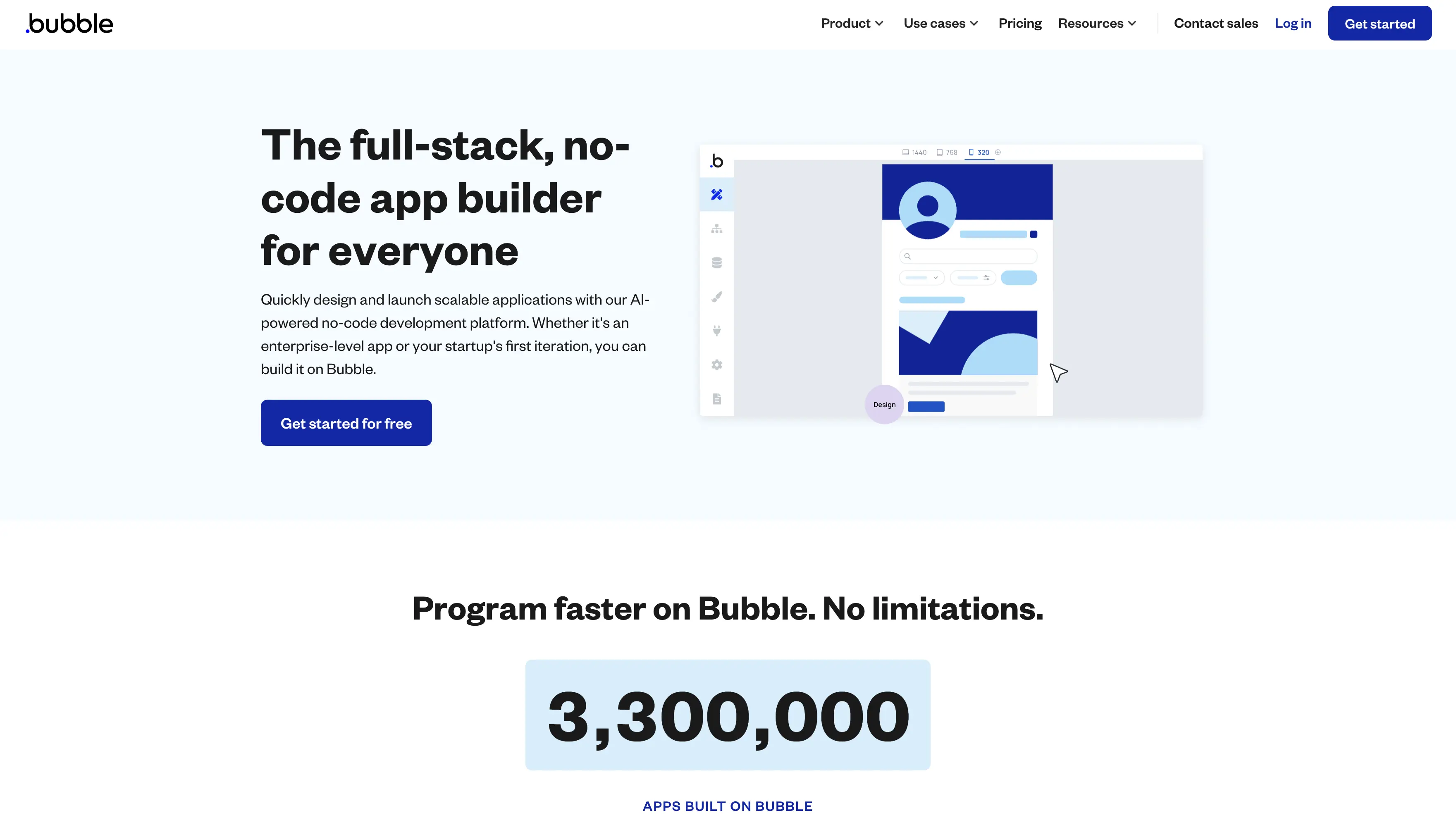
bubble.io website
Popular no-code platforms include:
- Bubble
- Webflow
- Glide
These platforms are designed to be user-friendly and accessible to non-technical users, since they don't require any coding knowledge.
At the same time, no-code platforms are quite limited in terms of what they can do. They can be great for creating landing pages or small applications, but you will start running into limitations once the application grows in complexity.
Cursor: AI-powered Coding
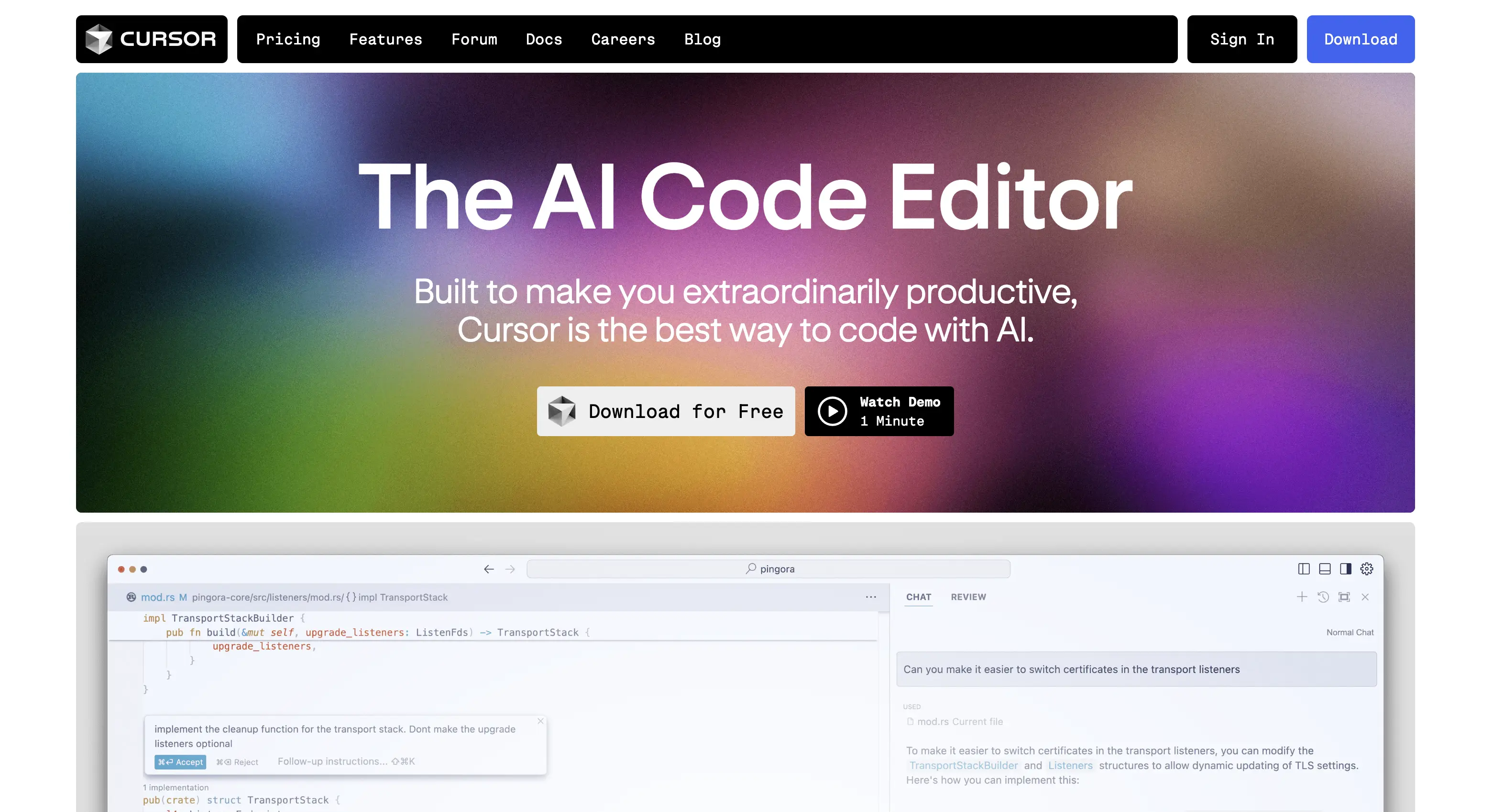
cursor.com website
Cursor is an AI code editor that uses AI models to offer suggestions, answer questions, and even write code for you.
While Cursor significantly speeds up the coding process, it's important to note that it currently focuses primarily on code generation and editing. For non-technical users, it can be challenging as it doesn't assist with other aspects of development like deployments, hosting, or database management.
It's worth mentioning that tools like Replit Agent aim to bridge this gap by handling the entire development process, including environment setup and deployment. However, Replit Agent is still in early access and not widely available yet.
Pros and Cons
No-code Platforms
Pros:- Accessible to non-technical users
- Rapid prototyping and development
- Built-in hosting and deployment solutions
- Often include database management tools
- Limited customization options
- Potential scalability issues
- Vendor lock-in
- May become costly as your application grows
Cursor (AI Code Editor)
Pros:- Suitable for both prototypes and complex projects
- Familiar coding environment
- Customizable AI rules
- Fast prototyping and development
- Requires coding knowledge
- Steeper learning curve for non-technical users
- Doesn't handle deployment or hosting out-of-the-box
- May require additional tools and services for a complete solution
Which One Should You Choose?
Here are some factors to consider when choosing between no-code platforms and AI coding tools like Cursor:
- Technical expertise: If you have little to no coding experience, a no-code platform might be the better choice to get started quickly.
- Scalability needs: If you anticipate rapid growth or have specific performance requirements, a custom-coded solution with Cursor might be more suitable.
- Time and resources: No-code platforms can help you launch faster with fewer resources, while Cursor requires more time and technical skills but offers greater control.
- Long-term vision: Consider your long-term plans. If you expect to need extensive customization or integration with other systems, starting with a coded solution might save you time in the long run.
Conclusion
As AI continues to evolve, we're starting to see tools that bridge the gap between no-code platforms and traditional coding. Replit Agent is an early example of this, aiming to handle everything from code generation to deployment.
In the meantime, many successful SaaS products are built using a combination of approaches. You might start out with a no-code platform to validate your idea, then change to a custom-coded solution as you scale.
Ultimately, the best choice depends on your needs, skills, and resources. Both no-code platforms and AI coding tools like Cursor have their specific use cases.
