Cursor Composer is an advanced feature in the Cursor editor that enables multi-file editing and full application generation using AI.
It expands Cursor's capabilities from single-line and single-file edits to creating and modifying multiple files simultaneously.
How Cursor Composer works
Cursor Composer allows developers to provide high-level instructions for creating entire applications or making complex, multi-file changes. The AI interprets these instructions and generates or modifies the necessary files and code.
Key features of Cursor Composer include:
- Multi-file editing: Create or modify multiple files in a single operation
- Full app generation: Generate entire applications based on high-level instructions
- Contextual understanding: The AI considers the entire project structure and existing code
- Interactive refinement: Developers can provide additional instructions to refine the generated code
Using Cursor Composer
To use Cursor Composer:
- Enable it in Cursor Settings under the "Beta" section
- Use the shortcut
Cmd+I(MacOS) orCtrl+I(Windows) to open the Composer interface - Provide instructions and mention relevant files
- Review and refine the generated code as needed
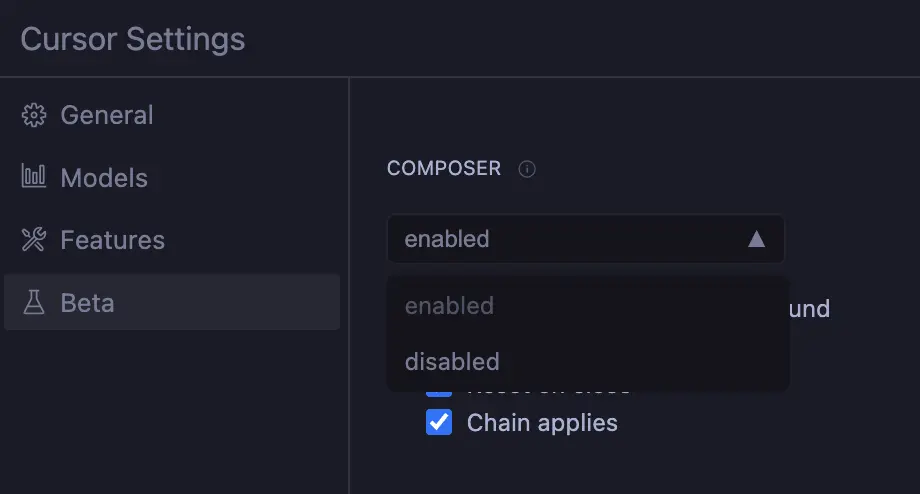
Cursor Composer can significantly speed up development, especially for prototyping and creating MVPs. To learn more about using Cursor, check out our guide on setting up Cursor for more efficient development.
