What is Cursor Agent?
Agent is a new feature of Cursor that was released as part of the 0.43 update (on November 24th, 2024). The Agent can:
- Autonomously execute terminal commands
- Make changes across multiple files
- Index and understand your entire codebase
- Guide you step-by-step through project development
Think of it as having a full-stack developer working alongside you, capable of understanding complex requirements and implementing them.
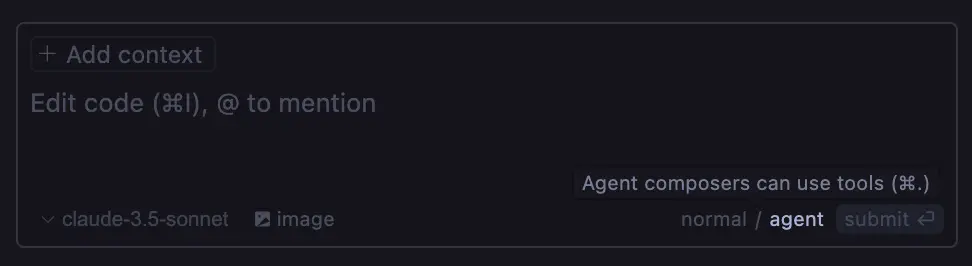
Cursor Agent interface
Key features
Multi-file edits
The Agent can make changes across multiple files at the same time, understanding the relationships between different parts of your codebase. This is particularly useful when implementing big features.
Terminal integration
A powerful feature is the Agent's ability to run terminal commands automatically. It can:
- Initialize new projects
- Install dependencies
- Run development servers
- Execute build commands
Contextual understanding
Cursor Agent indexes your entire codebase. This means it understands:
- File structure and relationships
- Code dependencies
- Project configuration
- Existing implementations
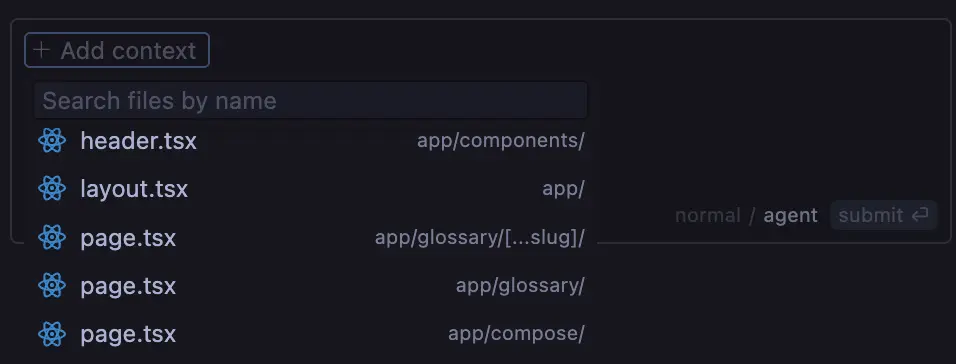
Cursor Agent analyzing project context
Getting started
Installation
- Download Cursor from cursor.com
- Create an account (start on the free tier)
- Install and open it
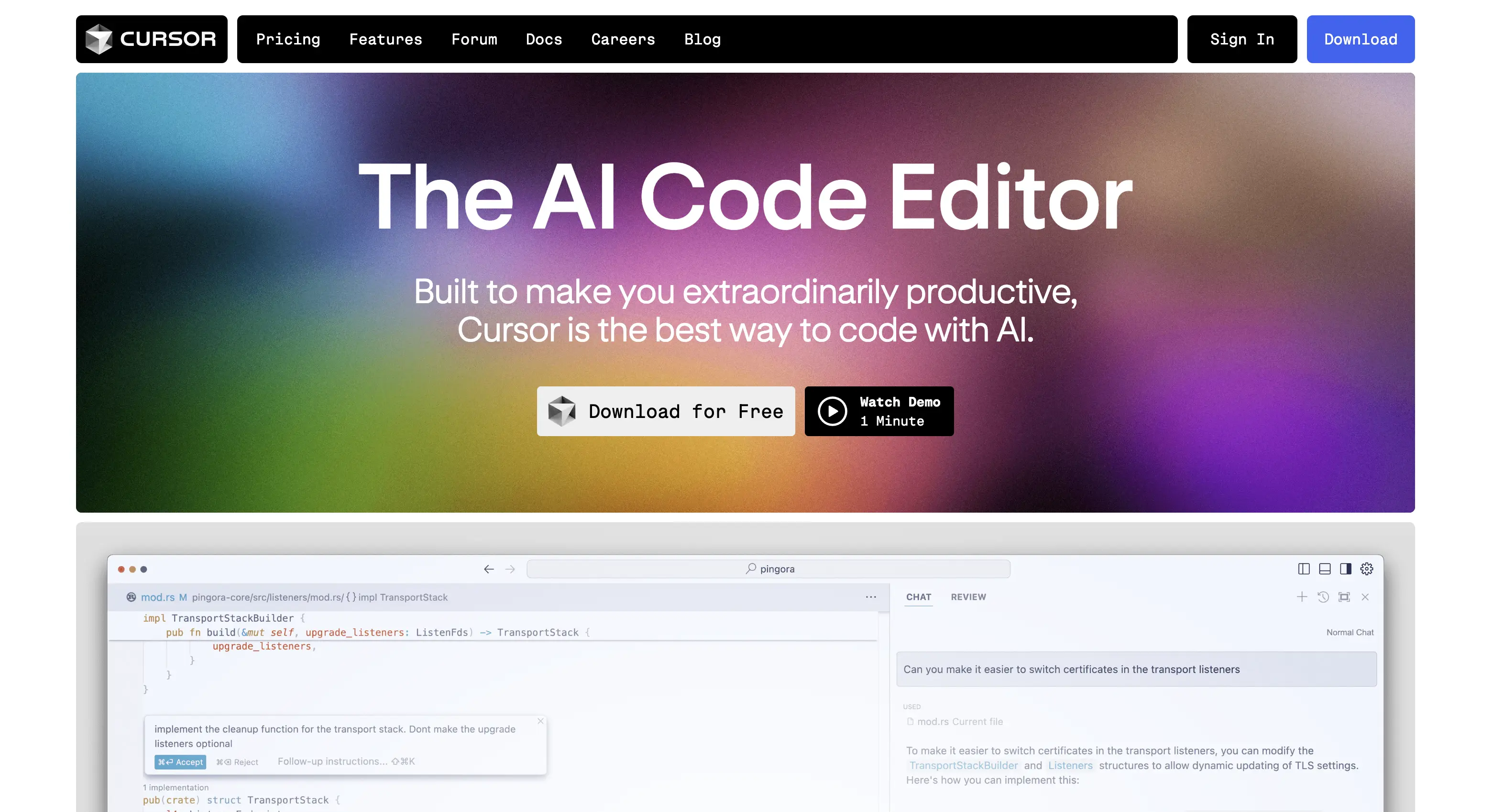
cursor.com website
Starting your first project
- Open the AI pane with
CMD + L(MacOS) orCTRL + L(Windows) - Switch to the Composer window
- Enable the Agent mode
- Describe your project requirements
- Provide any relevant context (e.g. screenshots, files from your project, etc.)
- Submit and watch the Agent work its magic
- Review the changes and approve commands as needed
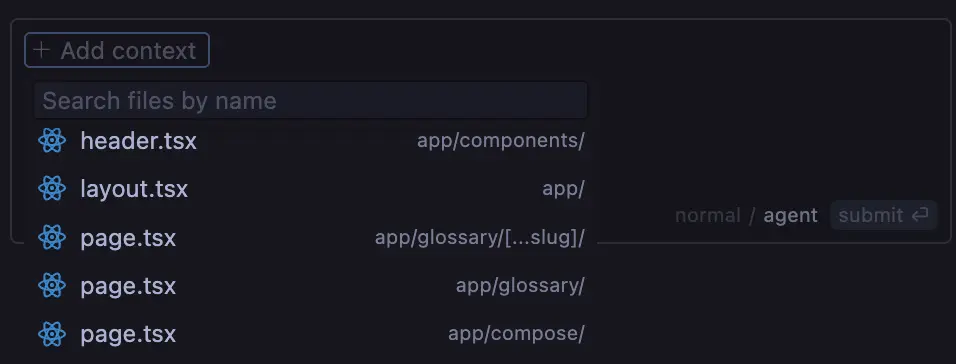
Cursor Agent context
Best practices
- Review changes: Always review the changes before accepting them, especially when working with existing codebases.
- Provide visual references: When building UIs, provide screenshots or mockups to guide the Agent.
- Break down tasks: Instead of trying to build everything at once, break down your project into smaller, manageable tasks.
- Keep learning: Don't just accept changes blindly. Use this as an opportunity to learn and understand the code being generated.
Current limitations
Cursor Agent has some limitations, as most AI development tools do:
- May sometimes create redundant files
- Can occasionally misinterpret complex requirements
- Might need multiple iterations for perfect results
Conclusion
Whether you're an experienced developer or just starting, Cursor Agent can significantly improve your development workflow. The key is to use it as an assistant while maintaining a learning mindset.
