In 2024, Cursor has been the go-to recommendation as the best AI code editor. Recently, Windsurf was released as a new competitor and started to gain traction.
Let's see how they compare and which one might be right for you.
Overview
Both Windsurf and Cursor are forks of Visual Studio Code, making them familiar to developers who use VSCode. They both aim to speed up development with AI, but take different approaches.
Cursor
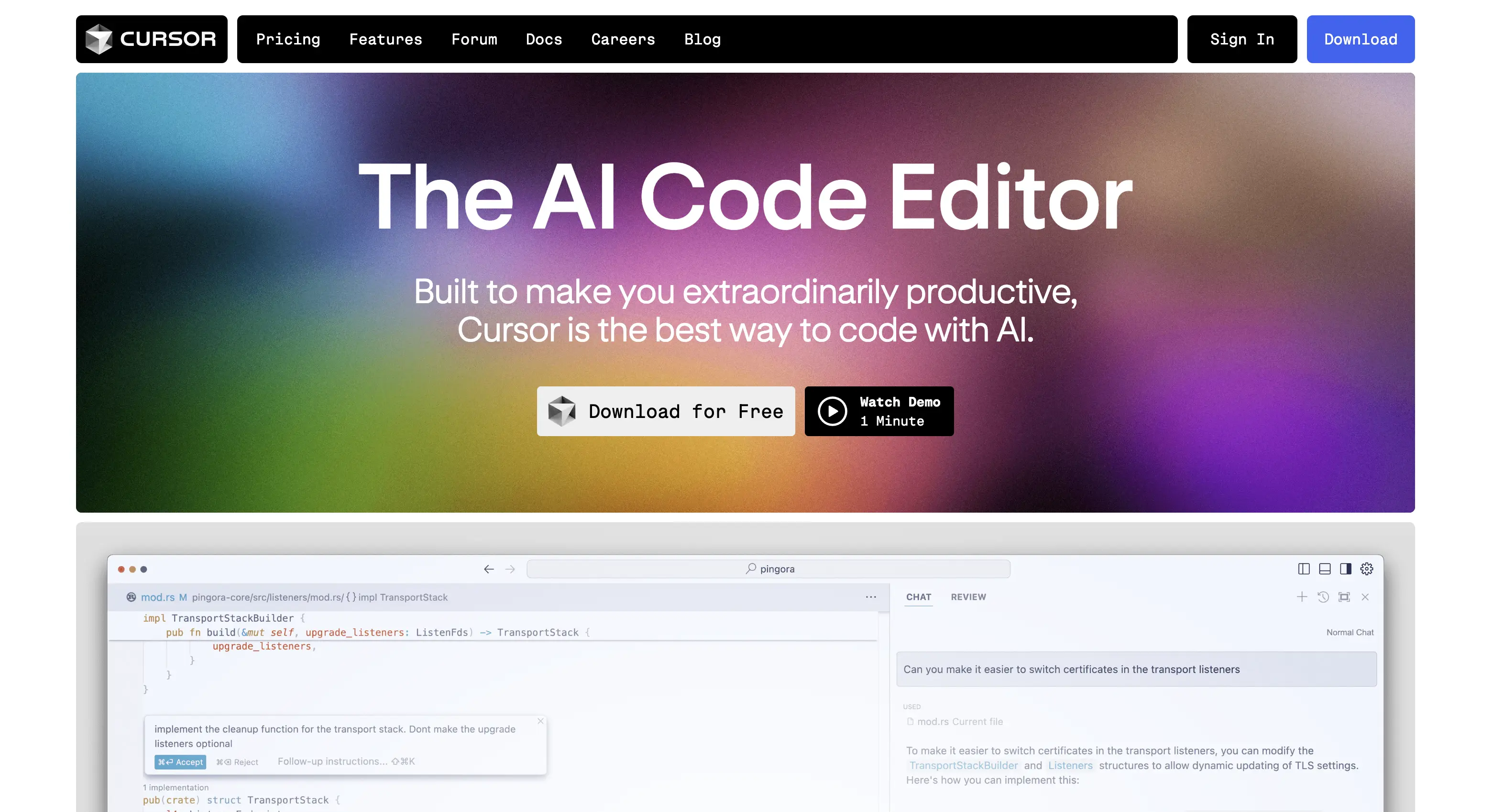
cursor.com website
Cursor is an AI code editor that's been around for a year, at the time of writing this post. It offers features like code generation, editing, and multi-file operations through Cursor Composer.
Windsurf
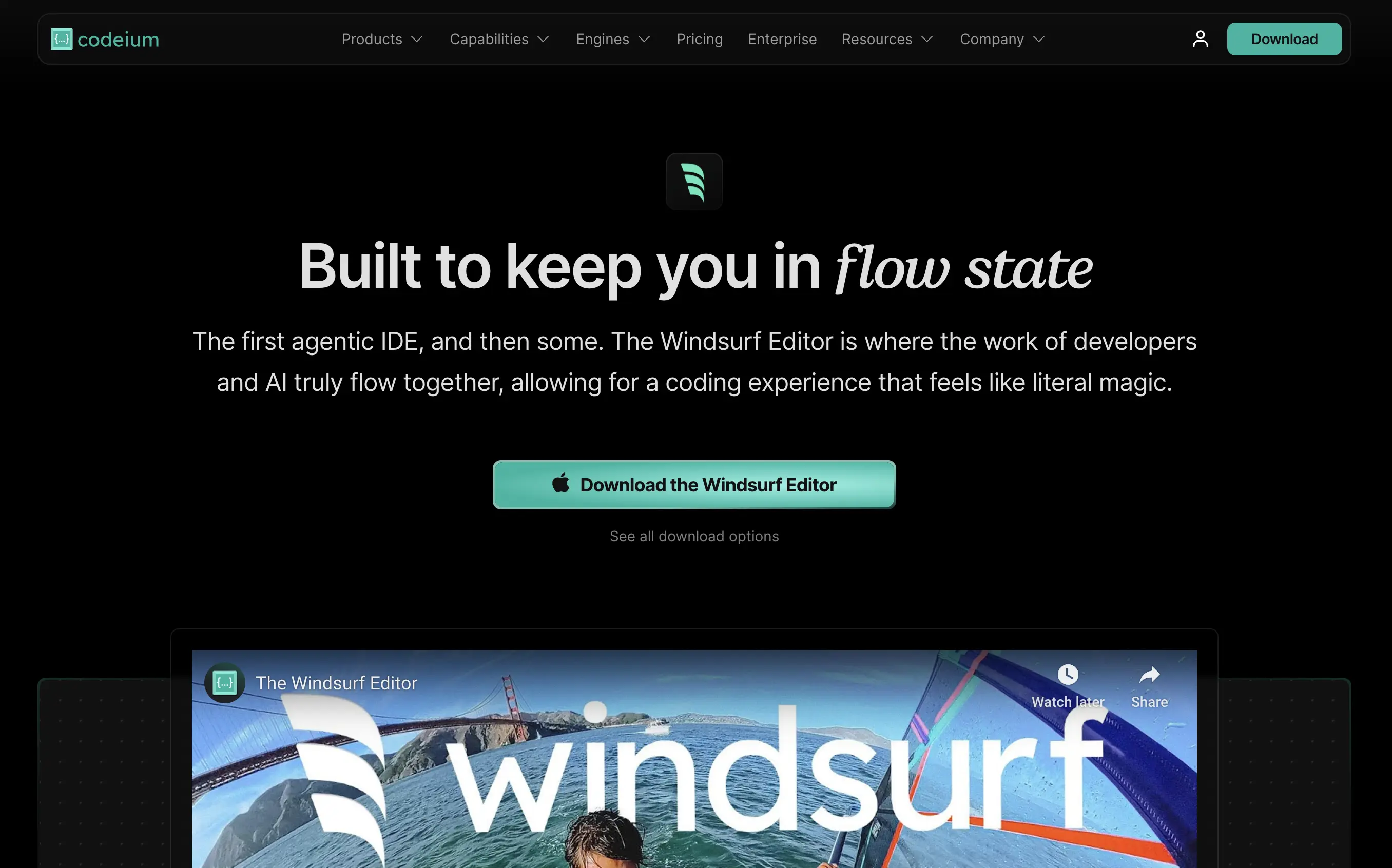
codeium.com/windsurf website
Windsurf is a new product, focusing on better context awareness and autonomous capabilities. It aims to understand your codebase better and make smarter decisions about code changes.
Context awareness
One of the main differences between these tools is how they handle context.
Cursor's approach
Cursor allows you to:
- Tag specific files to provide context
- Search the entire codebase for relevant files
- Reference external documentation through URLs
- Upload documents for additional context
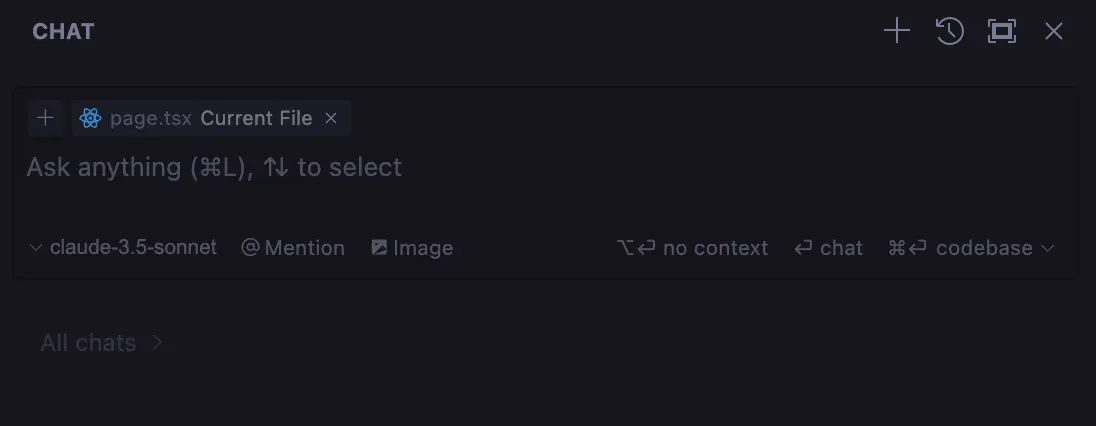
Cursor AI pane
However, Cursor sometimes struggles with large codebases and may hallucinate if not given the right context.
Windsurf's approach
Windsurf takes a more proactive approach:
- Automatically analyzes and finds relevant files
- Opens files to pick out relevant bits instead of dumping entire files
- Better understanding of medium to large codebases
- More context-aware suggestions
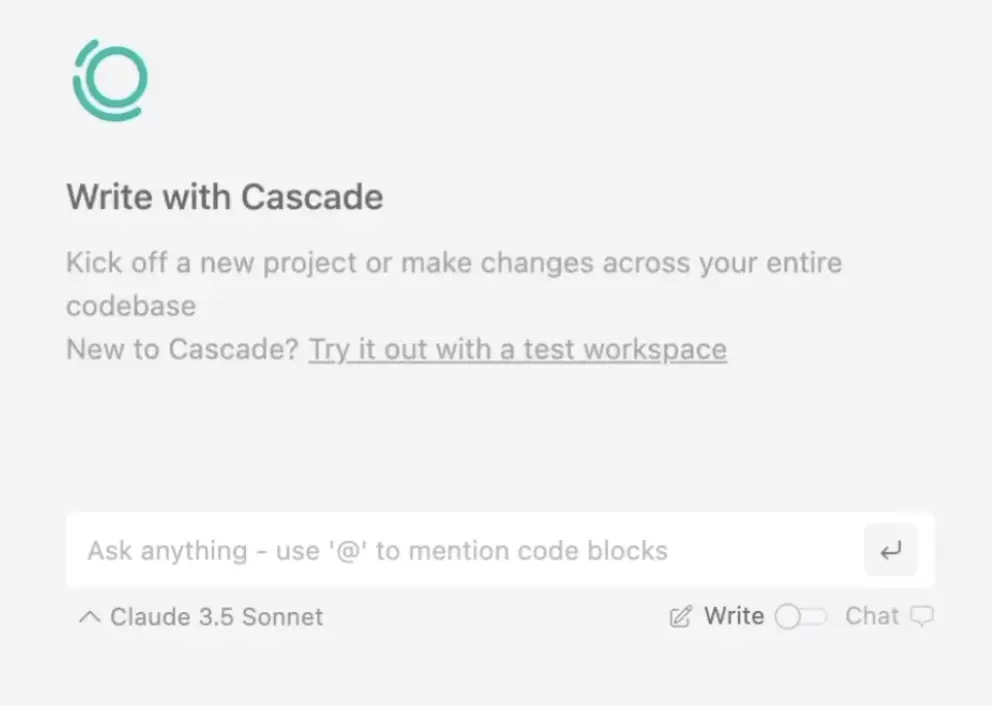
Windsurf cascade
While Windsurf lacks the ability to reference external documentation, its automatic file retrieval and context understanding often lead to better results.
Key features
Cursor's Strengths
- Strong tab completion and inline suggestions
- Cursor Composer for multi-file editing
- External documentation reference
- Image upload capability
- Customizable AI behavior through Cursor Rules
Windsurf's Strengths
- Better autonomous capabilities
- Improved context awareness
- Automatic file discovery
- More reliable with large codebases
- Terminal command integration
Pricing
Both tools offer a monthly subscription, with different features and request limits. Note that these prices might change over time.
Cursor
- Pro plan at $20/month
- 500 fast requests included
- Option to use your own API keys
- Business plan at $40/month for unlimited fast requests
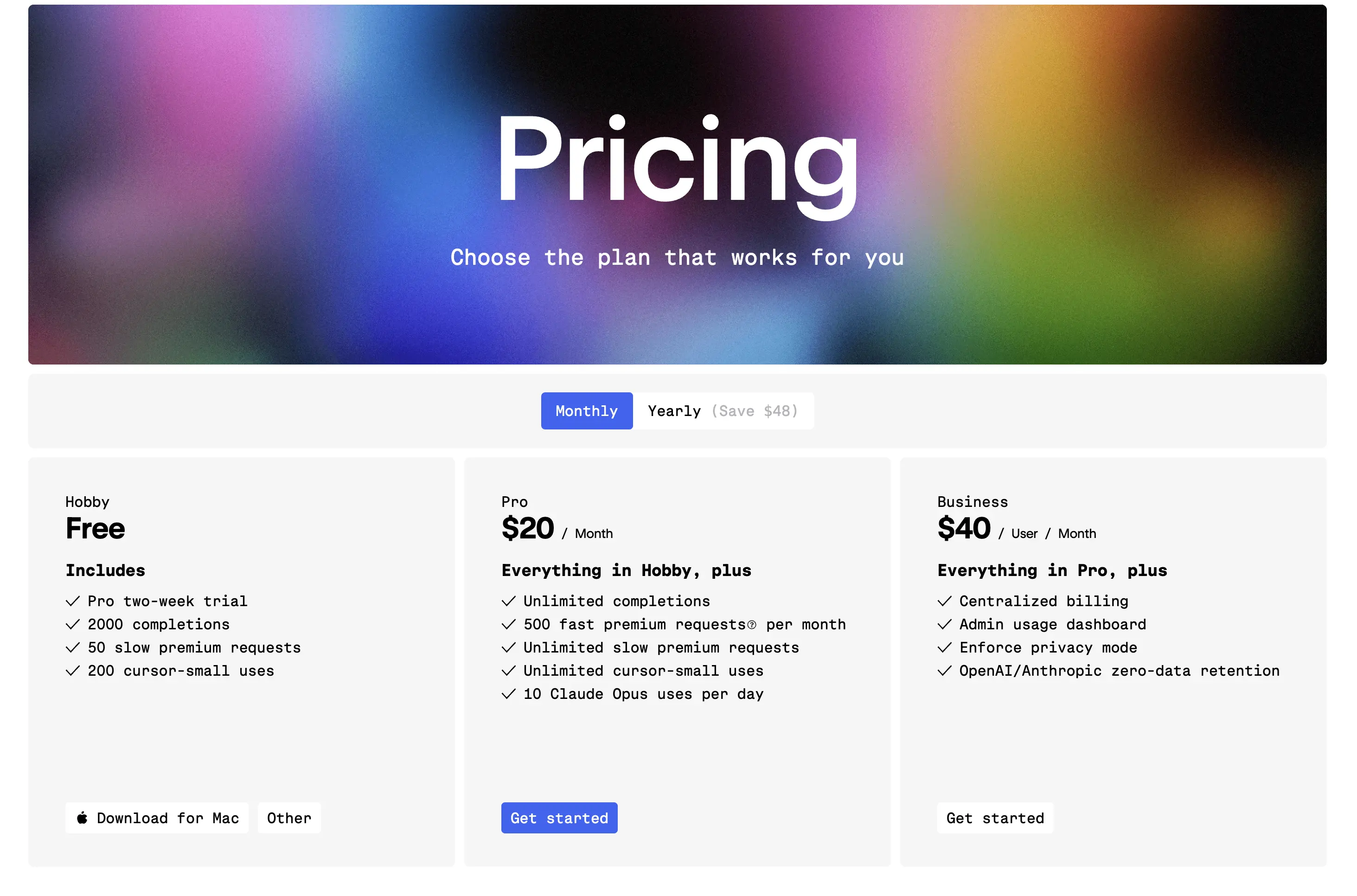
Cursor pricing
Windsurf
- Pro plan at $10/month
- Monthly request limits apply
- No option for custom API keys
- Pricing structure may change as the product matures
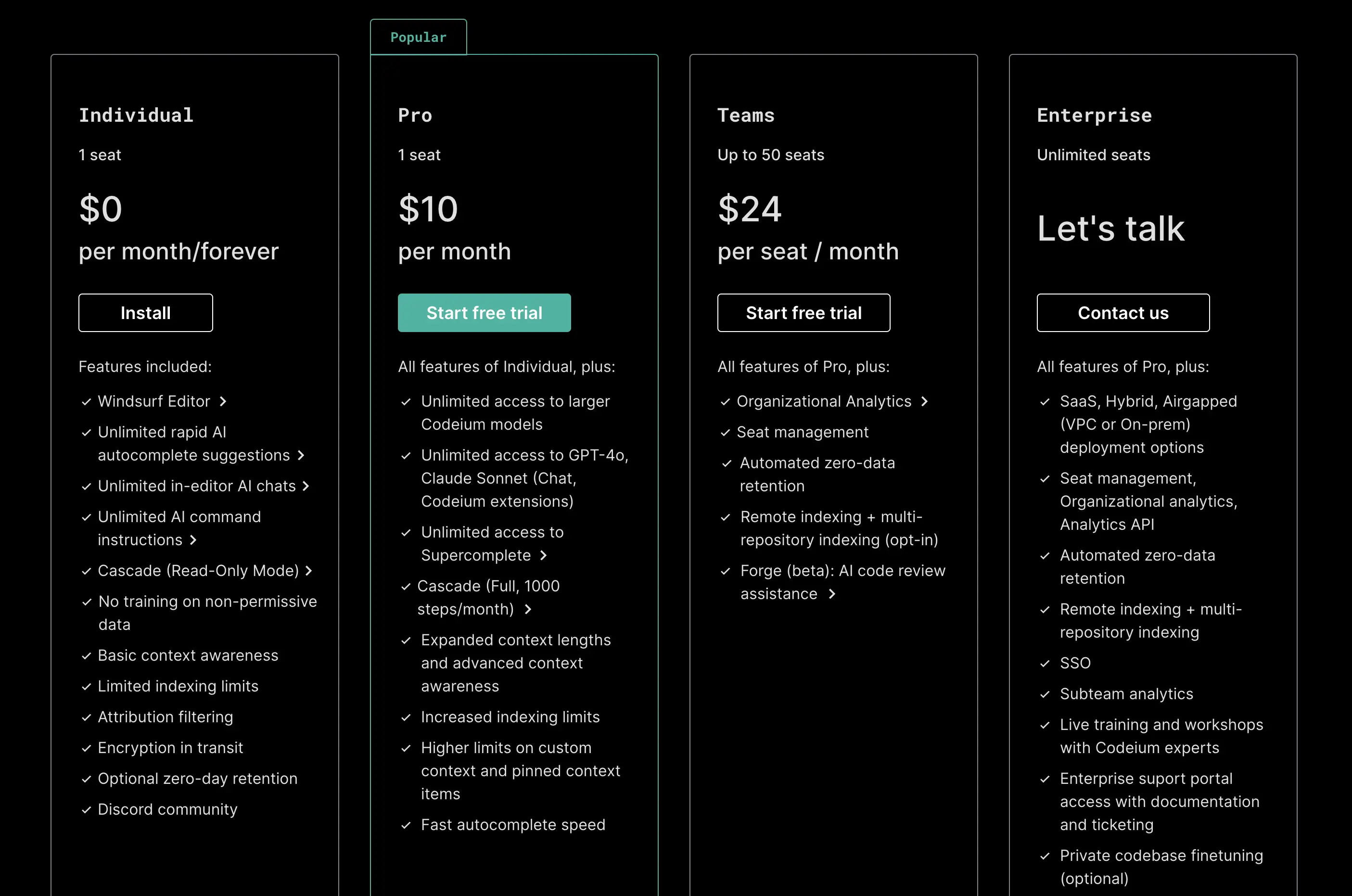
Windsurf pricing
Pros and cons
Cursor Pros:
- Mature and polished product
- Excellent tab completion
- External documentation support
- Customizable through Cursor Rules
- Reliable and consistent
Cursor Cons:
- Can struggle with large codebases
- Sometimes removes code and adds placeholders
- Limited autonomous capabilities
- Higher price point
Windsurf Pros:
- Better context awareness
- More professional output
- Strong autonomous capabilities
- Lower price point
- Excellent for large codebases
Windsurf Cons:
- Newer product with some bugs
- Less refined autocomplete
- No external documentation support
- Monthly request limits
Conclusion
With time, we expect both tools to improve. For now, Windsurf edges out slightly for medium to large codebases, while Cursor remains strong for general development tasks. As always, it's worth trying both to see which one works best for your workflow.
