In 2024, AI tools are changing the way we build software. Products like v0, Cursor, and Replit Agent are becoming a key part of developers' toolkits.
While both Cursor and Replit Agent aim to simplify the development process, they use different approaches. Let's see how they compare and which one might be right for you.
Core Features
Cursor
Cursor is an AI code editor that speeds up and improves development. It's built on top of VSCode (Visual Studio Code), making it familiar to many developers.
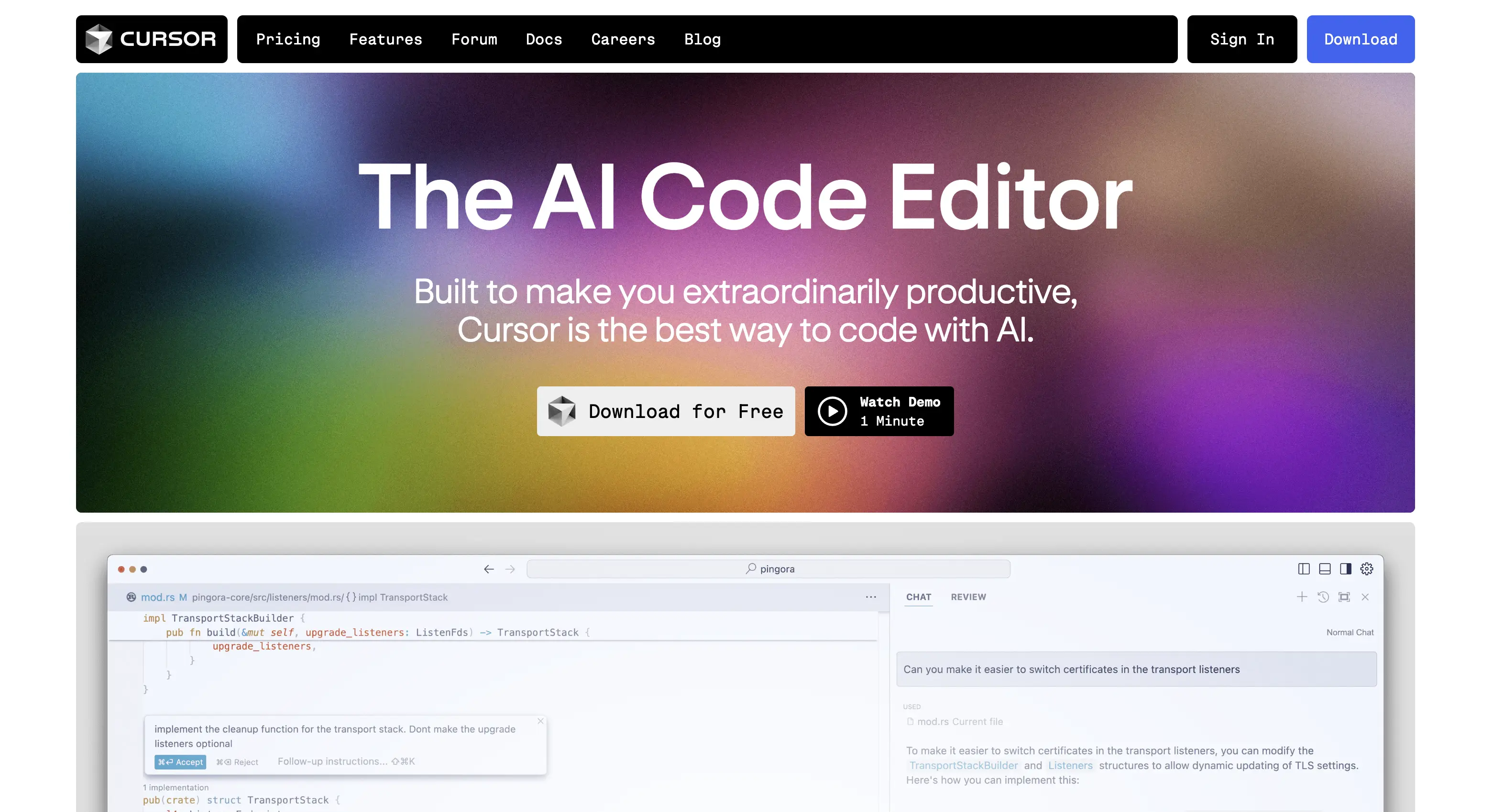
cursor.com website
Key features include:
- AI code generation and editing
- Multi-file editing and full application generation with Cursor Composer
- Customizable AI behavior through Cursor Rules
Replit Agent
Replit Agent aims to automate the entire development process.
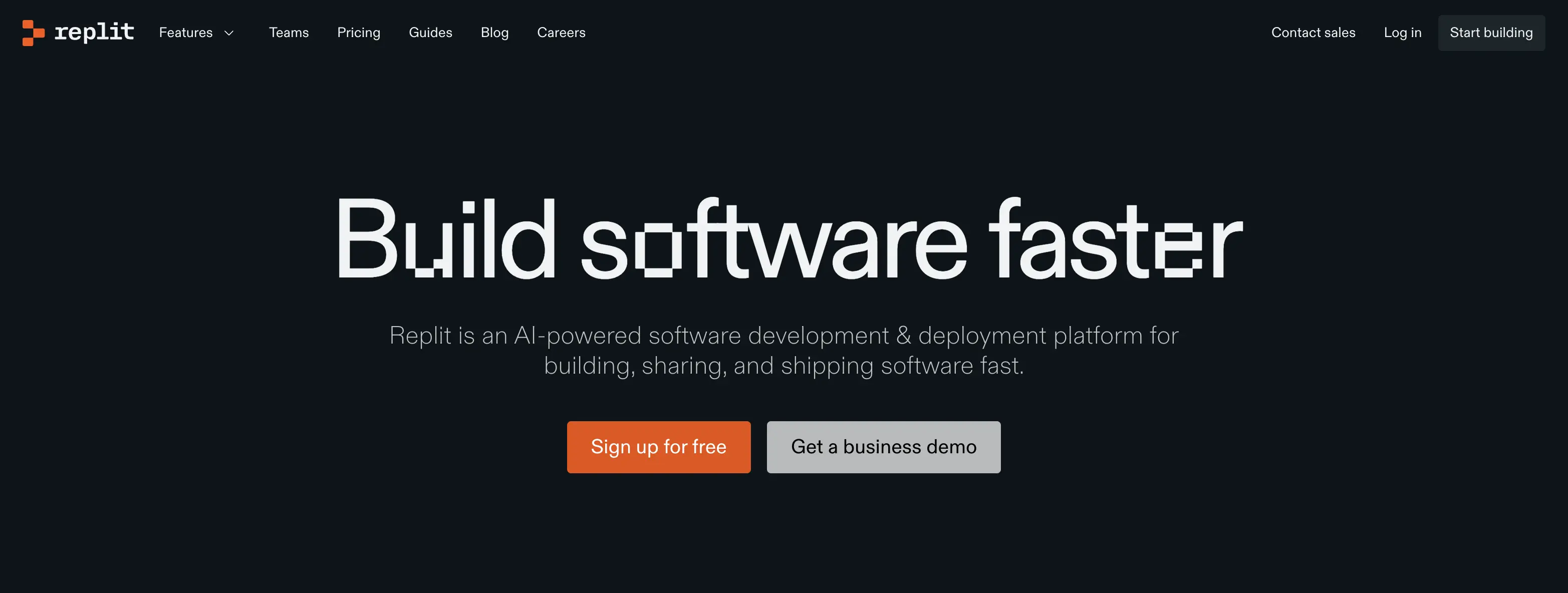
replit.com website
Its core functionalities include:
- Describe your app in plain English
- Automated environment setup and dependency management
- Auto-generated database configuration and deployment
Who is it for?
Cursor
Cursor is primarily designed for developers. It's particularly useful for:
- Experienced developers looking to improve productivity
- Teams working on complex projects
Replit Agent
Replit Agent targets a broader audience, including:
- Non-technical founders and entrepreneurs
- Developers looking for fast prototyping and idea validation
- Teams that want to quickly iterate on ideas
Replit Agent's ability to generate entire applications from natural language makes it more accessible to non-developers.
Development Process
Cursor
With Cursor, the developer is still the one writing most of the code and handling other aspects, like deployments and database configuration.
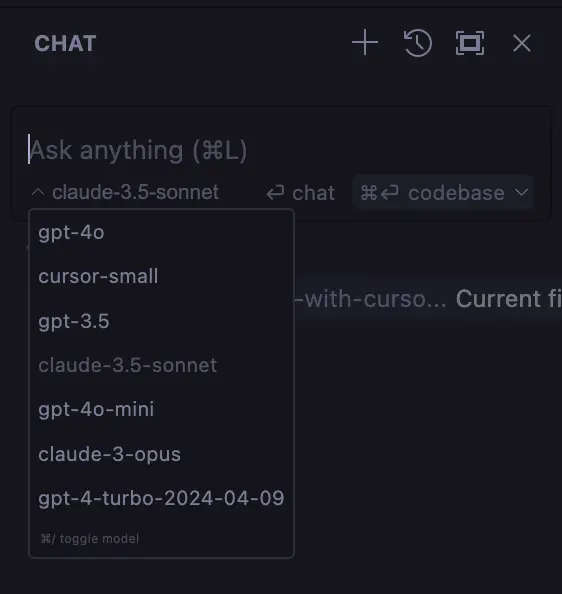
Cursor AI Pane
The AI acts as an assistant, offering suggestions, answering questions, and helping with code generation. Developers keep full control over the codebase and can change the AI's behavior using Cursor Rules.
Replit Agent
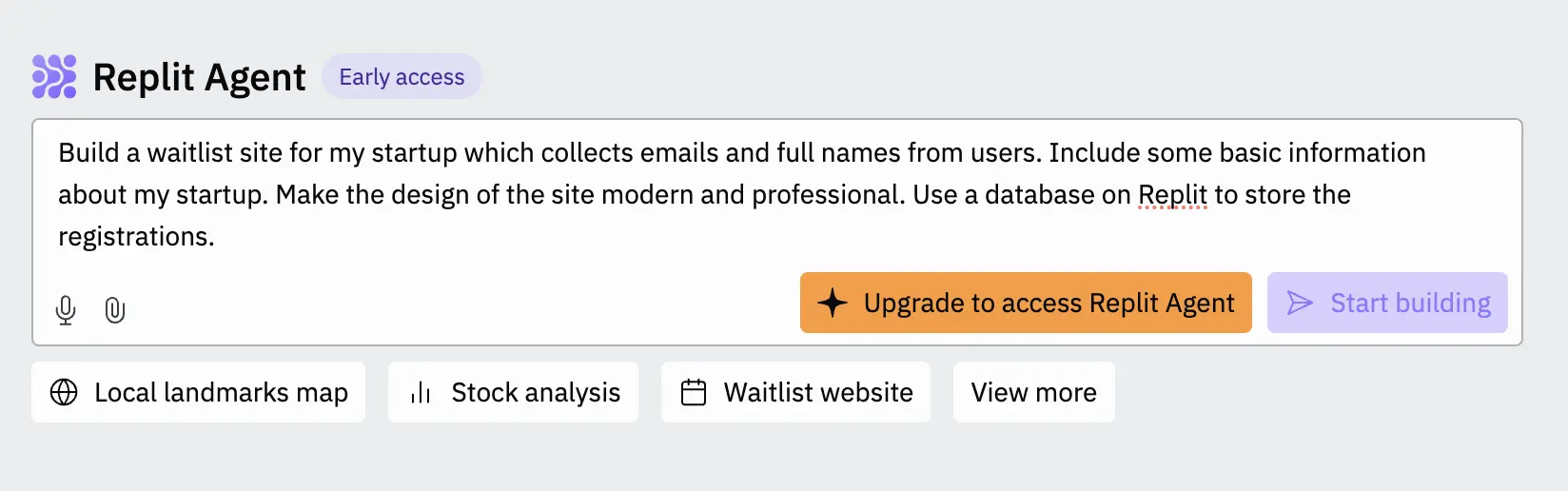
Replit Agent Interface
Replit Agent takes a more hands-off approach. Users describe what they want to build, and the AI handles all of it. This includes setting up the environment, writing code, and configuring databases.
While users can provide feedback and iterate on the app, the AI has more control over the technical aspects of the app.
Learning Curve
Cursor
For developers familiar with Visual Studio Code, it's easy to make the switch. However, they do have to learn how to communicate with the AI, set up Cursor Rules, and use the Composer feature.
Replit Agent
Replit Agent is easy to use for both developers and non-technical people. On the other hand, it's not as powerful as Cursor and developers might find it hard to let go of the control.
Wrapping Up
Both Cursor and Replit Agent are powerful tools that can help you build software faster. The choice between them depends on your specific needs and expertise:
- Choose Cursor if you're an experienced developer looking to improve productivity while keeping full control over your code.
- Go for Replit Agent if you're looking for a more automated solution, especially if you're a non-technical founder.
As AI keeps improving, we can expect these tools to become even better and more user-friendly. Whether you choose Cursor or Replit Agent, it's a great step to start embracing AI.
